Every time you forward an e-mail there is information left over from the people who got the message before you, namely their e-mail addresses and names. As the messages get forwarded along, the list of addresses continues to build All it takes is for someone to get a virus, and his or her computer can send that virus to every e-mail address that has come across his computer. Or, someone can take all of those addresses and sell them or send junk mail to them in the hopes that you will go to the site and they will make five cents for each hit.
How do you stop it? Well, there are several easy steps:
(1) When you forward an e-mail, DELETE all of the other addresses that appear in the body of the message (at the top). That's right, DELETE them. It only takes a moment. First you must click the 'Forward' button and then you will have full editing capabilities against the body and headers of the message. If you don't click on 'Forward' first, you won't be able to edit the message at all.
(2) Whenever you send an e-mail to more than one person, do NOT use the To: or Cc: fields for adding e-mail addresses. Always use he BCC: (blind carbon copy) field for listing the e-mail addresses.
This way the people you send to will only see their own e-mail address. If you don't see your BCC: option click on where it says To: and your address list will appear. Highlight the address and choose BCC: and that's it.
(3) Remove any ‘FW:' in the subject line. You can re-name the subject if you wish or even fix spelling.
(4) ALWAYS hit your Forward button from the actual e-mail you are reading. Ever get those e-mails that you have to open 10 pages to read the one page with the information on it? By forwarding from the actual page you wish someone to view, you stop them from having to open many e-mails just to see what you sent.
Humor -
Remember Calvin?
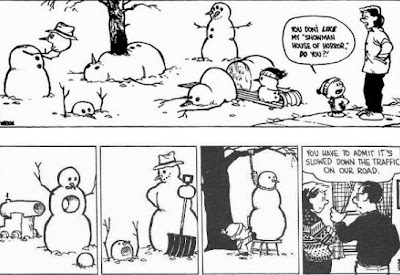

No comments:
Post a Comment